Hello and welcome to our first Weekend Post!
In those posts I will try to talk about anything related to game development, of course those will probably be our own experiences and I hope this will be interesting for you.
Today’s post is about how we make our tileset, mostly about the tools and workflow I use.
First I would like to thank castpixel again for teaching me pixel art, you can find her patreon here: https://www.patreon.com/castpixel
I use both Aseprite and Pyxel Editor for doing the tilesets, those tools mostly cover everything that I ever need.
Aseprite is used for more complex tiles, as an example I will use the tree of the grassland area of TinyAttack:

All the work start by searching for references, in this case I downloaded a lot of screenshots of other games with a similar camera and ended up choosing to use the tree from Pokemon HG/SS as reference:
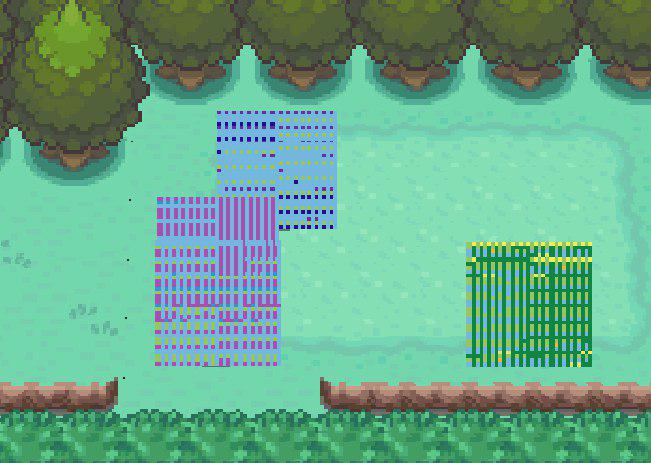 (Don’t mind the glitches~)
(Don’t mind the glitches~)
After that I make a vague shape of what I’m wanting to do, I’m using red for shading because I’m bad with colors so I left that for last, and I find red an easy color to work with.

After that is done, I start making out the details (still in red) of how I want the tree to be, after I choose the colors I substitute them on the image and work out any detail left.
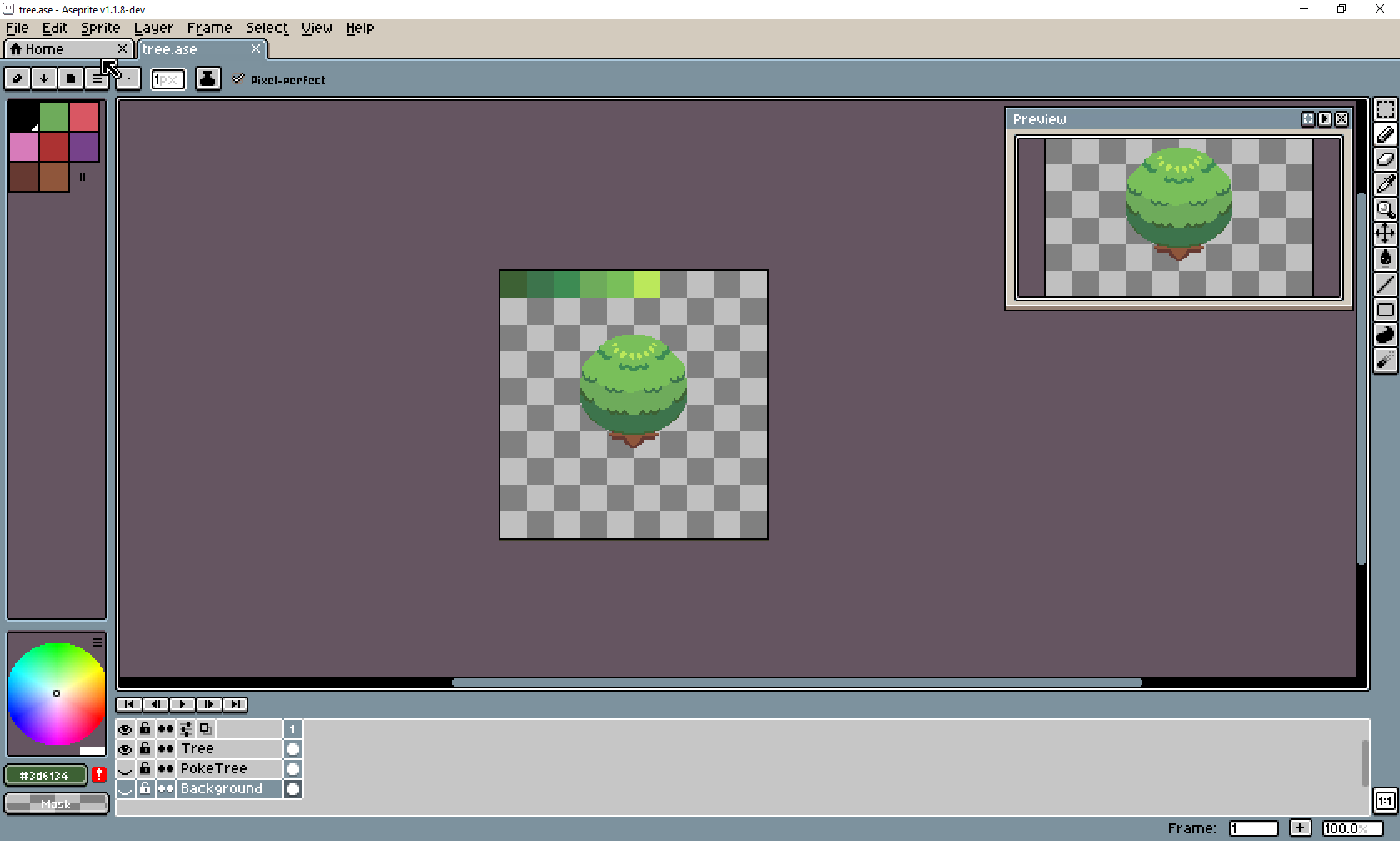
Ta~da! A cute tree isn’t it? I would also like to thank Saint11 for giving the idea for the top detail: https://www.patreon.com/saint11
After that I will transfer the image to Pyxel Editor to create the tiles, doing that is basically counting the number of tiles (16×16 in this case) the image will need, creating the number of tiles in Pyxel and putting them on the tilemap, and finally, copying and pasting the image on top!
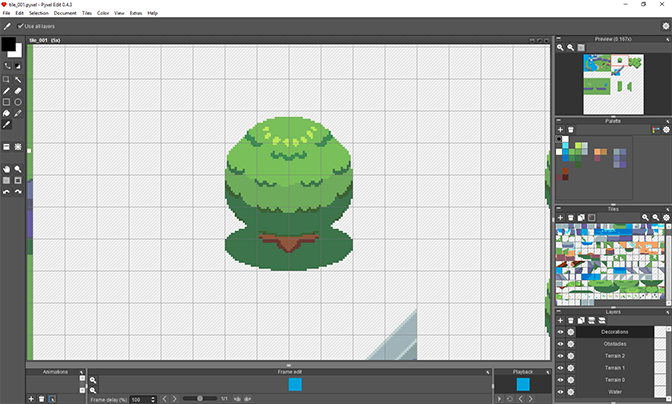
Once that is done the tree is basically ready to be exported with the other tiles as a tilemap.
But I also needed another thing, a way to pack the trees closely, what I mean is that if I just try to put trees near the other, this would happen:

To solve that I basically need to create new tiles which contain parts of more than one tree, so I can put them between to create a forest. This is all done in Pyxel and is basically copy and paste.
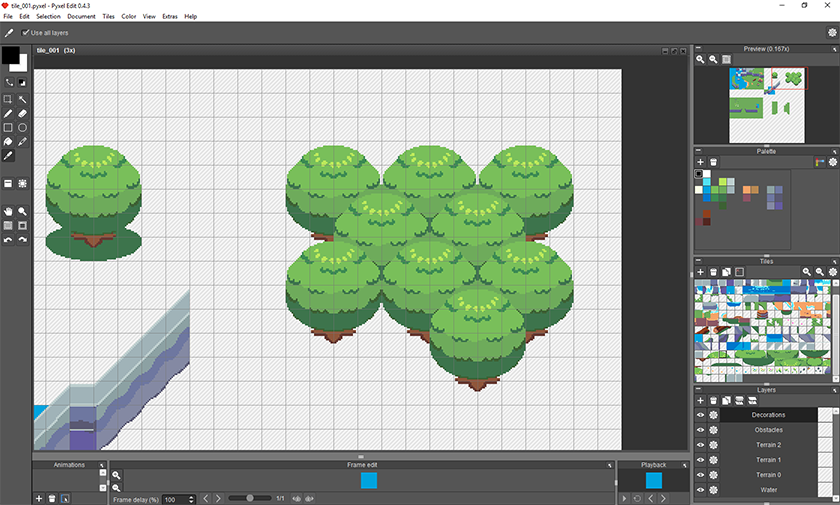
With this we have everything ready to make a gorgeous forest that will not allow anything to move inside.

(Shadows were added later~)
Thanks for reading and have a happy weekend!
